A few readers have emailed me asking for tips on working from home. As many of you all know, since moving back to New York in July 2015, I work from home 80% of the time. I’m lucky that my company has a terrific office in a WeWork space near Union Square, but I tend to only work there once a week. Due to pregnancy discomfort, last week was the first time in ages that I’ve worked from home every day. Even though I had two very urgent work projects I needed to complete, I had a hard time focusing. Between Baby Girl Diamond’s upcoming arrival and the nesting instinct, my mind was racing constantly.
I leveraged these four steps to help work more effectively last week, even when I had a number of distractions. In no time I was able to make my way through my to-do list and immediately felt a weight lift off my chest. They can be used together or alone but I found that when used together, I was able to power through my to-do list and work far more efficiently. Whether you work from home or in an office, hopefully, you’ll find at least a few of these tips helpful and applicable.
TURN ON A TIMER
If I know I have a time limit, I find that I work more effectively during that time period. Last week I set a time for 60 minutes and focused on my primary task during that time. After each 60 minute block, I allowed myself a few minutes to check email, go to the bathroom or stretch. Some people prefer the Pomodoro Technique, which is a technique that trains your brain to focus by breaking the work into short, timed 25- minute intervals. While this may work for certain projects, for the task I was working on last week, I found longer intervals to be more effective. I set my iPhone timer to 60 minutes and then, turned it over and worked until the buzzer rang.
GET RID OF EXCUSES
Before setting your timer, make sure to get rid of any excuses to take a break. If you’re like me, when I’m distracted I can easily find 10 other things that need to be done instead of the task at hand. Before setting my timer I refilled my water, grabbed a quick snack, and went to the bathroom.
CREATE A CALM SPACE
This can be easier said than done, especially if you work in an office setting, but try to bring some calm energy to your work environment. I opened my shades to allow natural light to shine through the windows, lit my favorite candle and turned on a chill playlist on Spotify. If you work in an office, bring calm to your work environment could mean putting on noise canceling headphones, taking a few deep breaths or even doing a few minutes of guided meditation before diving into the project.
TURN OFF DISTRACTIONS
Our computers and phones are wonderful tools but they can also be very distracting. Whether it’s the Outlook pop-up window that shows you when you get new mail, a gChat ping from a friend or an internal messaging system that allows co-workers to ping you throughout the day all of these can be very distracting when you’re trying to focus. Before starting my timer, I closed out of Google Chat, Microsoft Lync, and Microsoft Office so I wouldn’t be distracted by incoming messages or pings from co-workers or friends. Next, after setting my 60-minute alarm on my iPhone, I actually put my cell phone in my desk drawer. I personally found this tip to be so effective that I’ve found myself turning off my distractions for at least a few hours each day this week.
I would love to hear your tips for working more effectively, especially if you work from home like me.
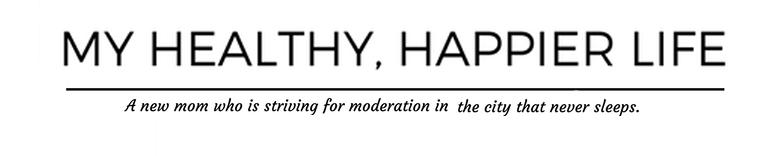
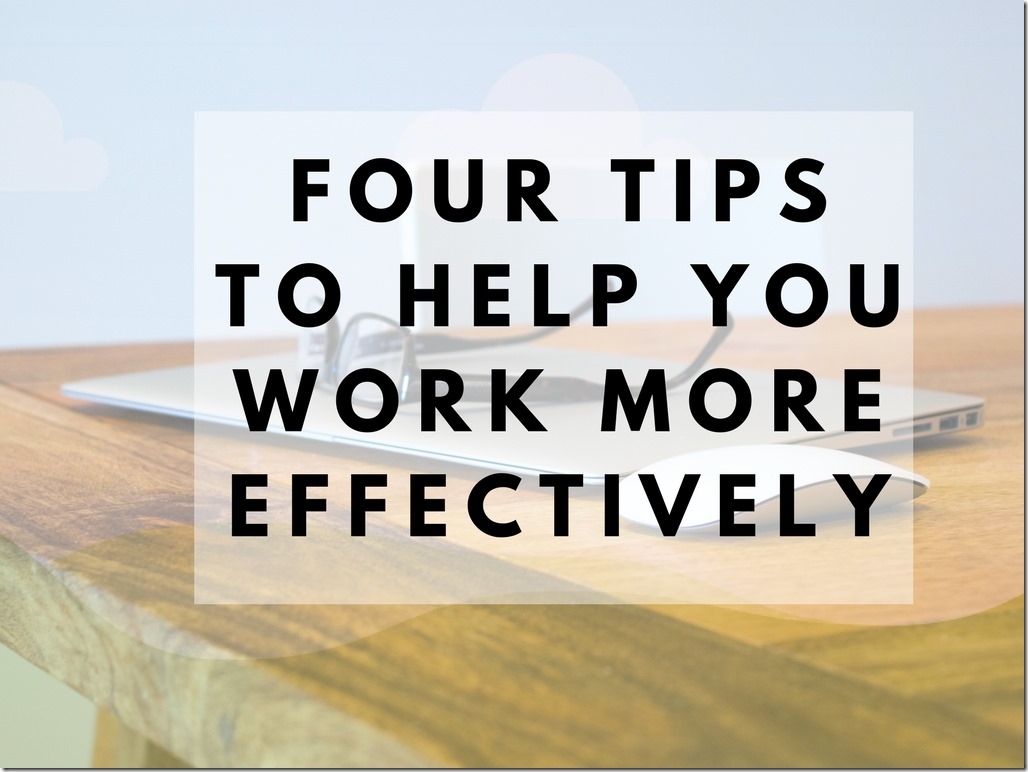



I saw a speech at a conference recently and one thing that stuck out that I heard was that your productivity automatically goes down when your phone is in reach. So, I’ve been keeping mine in my purse. HUGE game changer!